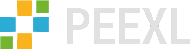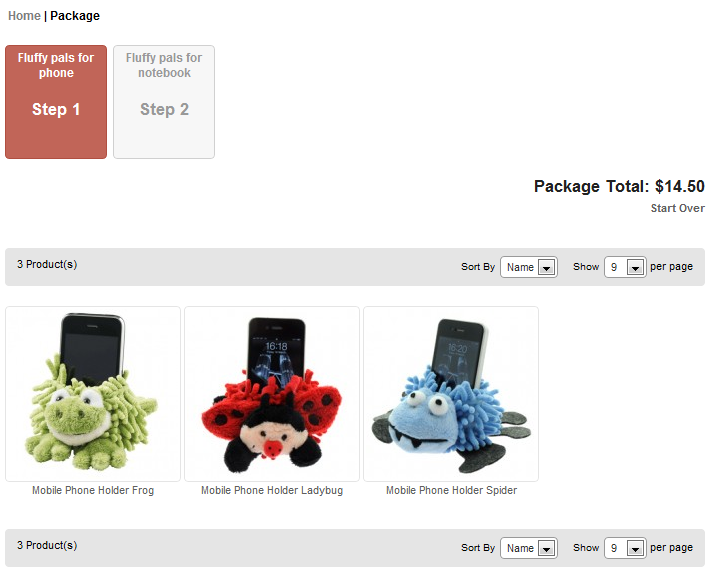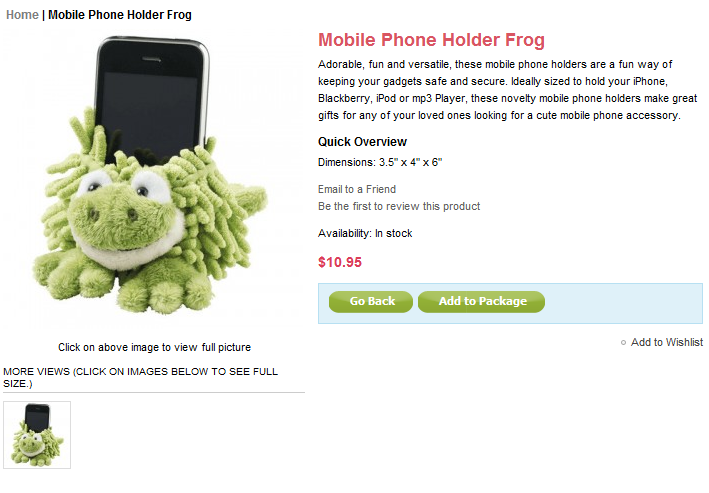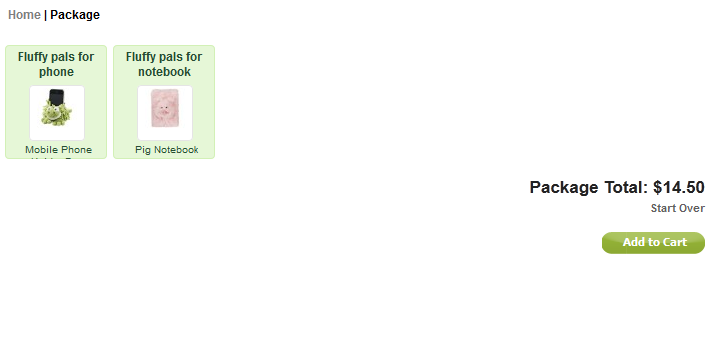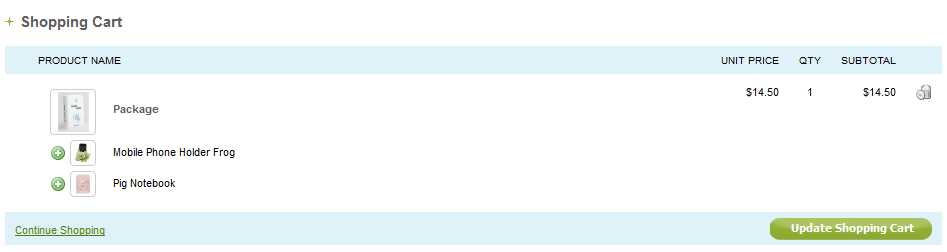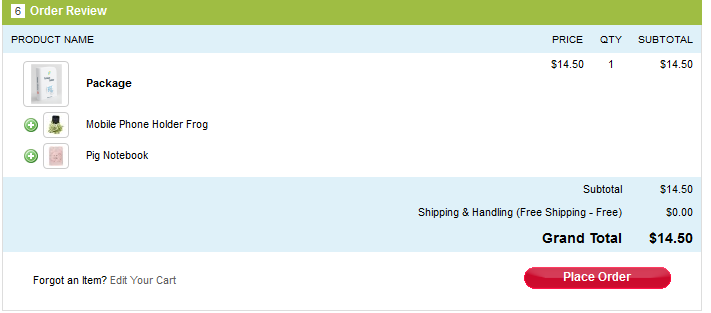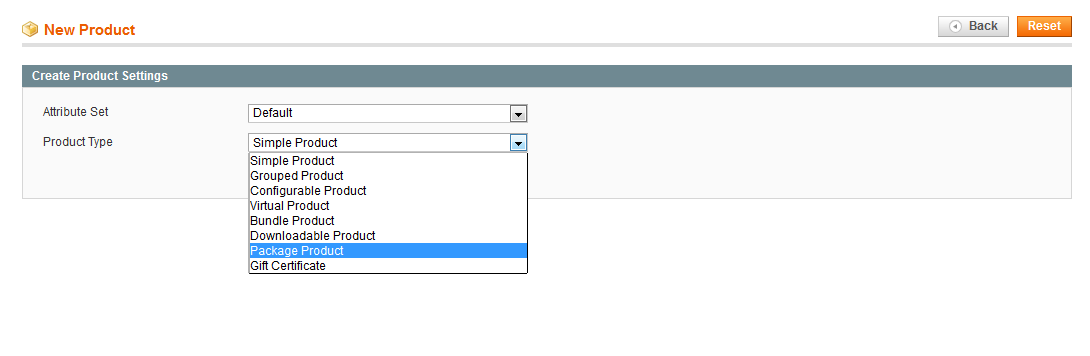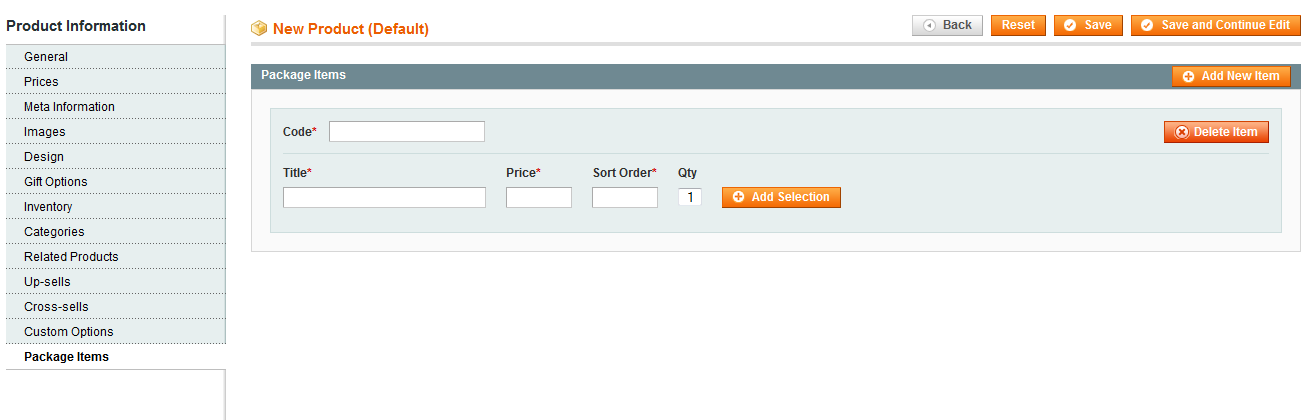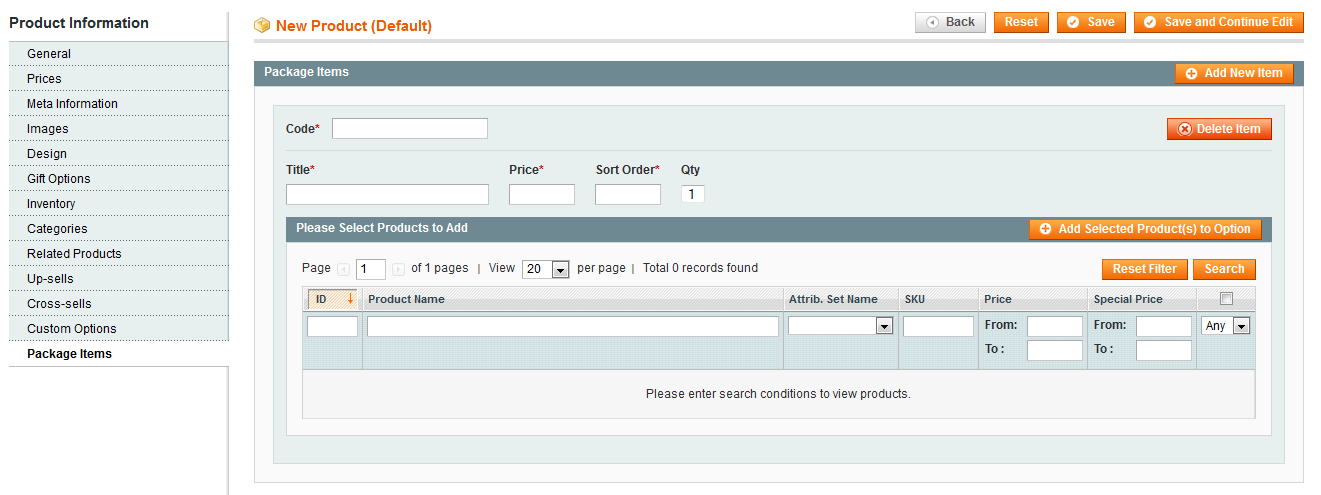Home Blog Magento Extensions Package Builder
Package Builder
This extension creates new type of product named package. This type includes any number of package items and store administrator can specifically indicate products that belong to those items. Product type Package is similar to Bundle but also allows using Configurable and Grouped products as items. Additionally every item from the package can be set up fixed price what allows to sell packages with discounted price and customer can select what products to add to the package. (can be used with deals 2 for $100, 4 for $150, etc.)
New product type package can be created from admin panel. Then you need to create items for it and select products for every item. On the frontend package creation process is divided into steps. The number of steps equals number of items in the package. Customer selects one of presented products on every step thus building his package. After choosing a product for every item customer can add package to cart.
A new sub category is created in the admin panel under the “Product”, which than will consist of different packages created specifically to meet your demands, for example the package name is “black dress”. In this package the main product will be the dress, after choosing it, customer will have an option of choosing the category of shoes or accessories that will go with this dress. All that will be for a fix price if bought together.
The number of such combinations is unlimited the same as the number of packages created. It is a very easy way to combining and mixing different type of products into one package. The biggest benefit of this extension is that it will allow you to sell your clearance items more efficiently.
Magento Editions Compatibility
Community: 1.5.1.0, 1.6.2.0, 1.7.0.2, 1.8, 1.9
Documentation: Package Builder Module User Guide
Screenshots:
Demos:
Frontend demo
Backend demo
login: test
password: test123