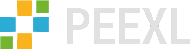Home Blog Magento Tricks Magento 2 Disable Module without SSH Access
Magento 2 Disable Module without SSH Access
Unlike Magento 1 the second version of our favourite E-commerce system uses command line widely and you won’t be able to manage Magento 2 site properly without knowing several useful commands. However what if you need to disable a single module and you don’t have ssh access?
Follow the next simple steps to do it:
1. Open app/etc/config.php in your favourite editor.
2. Find the line with the module you need to disable and change 1 to 0. (I hope you understood that 1 means enabled and 0 disabled) Save changes.
3. Clear cache under var/cache and var/page_cache (just delete everything that is inside those folders).
Using the same logic you can enable extension back by changing 0 to 1 in config.php file.