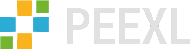Home Blog Magento Tricks Magento: How to find out product ID on the frontend
Magento: How to find out product ID on the frontend
Opening product for editing in Magento backend will let you open the frontend page easily just check the URL Key and you will know the frontend URL.
Reverse manipulation might not seem such straightforward. I met Magento administrators being confused when trying to find a product at the backend when having different products with similar names. They had the frontend URL, knew product title, but that’s it (the SKU was not showing on the frontend).
The easiest way to find product to my mind is to know its product_id. And this can be easily achieved by making right click on the add to cart button and clicking Inspect in the context menu.
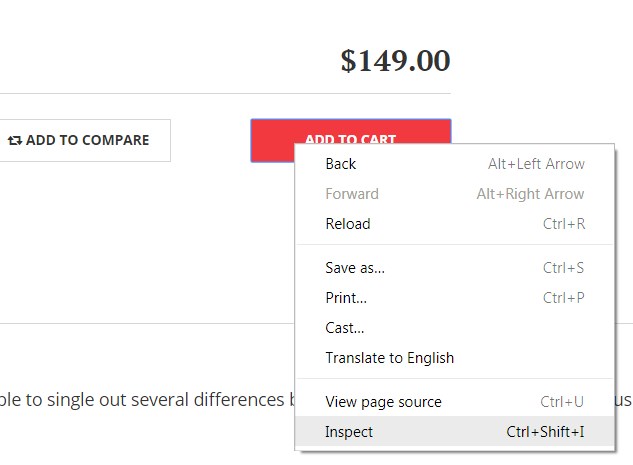
Then in the inspector scroll up to the form tag
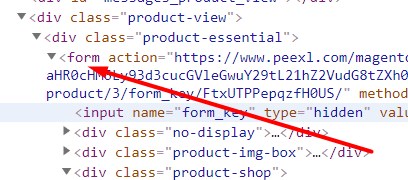
and there in the action url find “/product/” part, the value between the next // will be your product ID
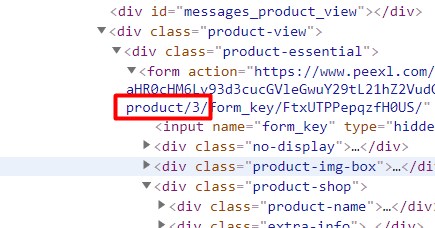
In the example above product id is 3.
Now you know product ID and can easily find it at the backend for editing. This approach works for both Magento and Magento 2.